In label printing, plate mounting plays a critical role to ensure smooth operation in make ready and running the job.
Flexographic plates are a photopolymer plate that has a raised image for the printing surface. As with all types of printing, the plate fit effects registration. If the plate is not properly mounted, it will result in poor image quality and will need to be re-mounted - wasting valuable production time.
Getting started
The correct label rewind direction is important when plate mounting. There are 8 rewind directions for both surface print and reverse printing. Make sure this is correctly lined up to avoid re-mounting plates.
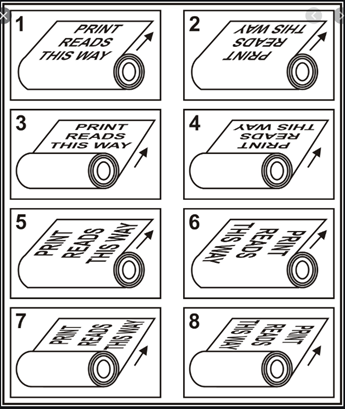 Esko surface print rewind chart
Esko surface print rewind chart
If you have an embellishment, the print will not fit if the rewind direction is wrong. The plates will need to be re-mounted to fit the embellishment or visa versa depending on which is correct.
This makes it important to do the proper checks for the correct rewind direction before the plates and embellishments are set up on press to avoid hassles or lost time in the printing process. If it’s missed and one is wrong the job will be rejected.
Or if they are both set up in the wrong rewind direction, re-rolling in converting will be required to get the correct lead direction, or a rejected job can also be the result.
Plate mounting checklist
- Make sure all plates are accounted for
- Compare the plates to the artwork in the job bag (if any issues, see the print supervisor)
- If plates are old and you’re unsure of the quality, check with the printer if OK to use
- If printed on both sides, separate plates to avoid confusion
- Get the required tooth size print cylinder
- Check the mounting tape - if it needs replacing make sure it’s the correct thickness e.g. 20 thou
- Set the camera if this is an option
- Make sure rewind direction is correct
- Mount the first plate and check if it’s square. If not, then the camera may need adjusting depending on the type of plate mounter.
- Once correct, mount all the plates. Remember, if it has print on both sides pay attention when mounting.
- Make sure all plates are square, correctly mounted, and ready for the press
Proper training for operators new to plate mounting is very important, as the process can be very overwhelming. Dedicating someone full-time to mount plates and set up print jobs is a good idea, to provide the best possible and consistent results.
Ensure proper alignment
It’s always good practice to mount all plates on or close to the cylinder’s centre line (same location on all cylinders) as this will make lining up the job easier, especially if it’s on a newer servo driven press.
This will also ensure plates are all inline with each other and not out of step (causing fit issues). The correct alignment of your plates is as critical as mounting your plate square and true.
 MPS introduces patented E-SLEEVE
MPS introduces patented E-SLEEVE
(click here to see the comparison of MPS patented E-SLEEVE with conventional PRINTING SLEEVE)
Types of mounting systems
Numerous companies make various types of plate mounting machines - from manual, semi-automatic, plate mounters with proofing, to fully-automatic plate mounters. All have different uses and factors – deciding what’s best depends on a printer’s budget, needs, volume and even quality and complexity of jobs.
 Automatic plate mounting
Automatic plate mounting
Plate cleaning and storing
It’s important to clean the plates once they are taken off the plate cylinder. Cleaning your printing plates after printing will ensure your plates are ready for the next run, provided they have not been damaged in any way.
First, use the correct plate wash solution. Secondly, take a soft bristle brush and gently clean all areas of the plate screen, type areas etc. and dab with a lint free cloth to dry the plate. Having an automatic plate cleaner is helpful and saves time.
Once dried, never store the plates without a using a foam sheet to separate them (which should come with the plates supplied by the plate maker). Don’t use paper in between the plates.
If plates are stored incorrectly, such as touching each other (or the plastic job bag) they can be damaged and need to be replaced, which will delay your next print job.
The importance of plate mounting and cleaning is something that untrained printers may not understand. I know this first-hand from my experience working at various companies.
The cost of replacing plates and potential press down time can add up very quickly. This can be avoided by proper care and inspecting your plates before and after your print run.
Get in touch
This snippet is just some advice about the importance of plate mounting, care, and inspection. A few simple steps, operator training, and awareness of potential issues can save you time and money.
I would appreciate any feedback or suggestions on this or any of my other snippets.
You can reach me via LinkedIn or via email k.marsh@mps4u.com.