There are many different opinions regarding which doctor blades and thickness to use.
From my experience and conversations with other manufacturing companies, a thinner blade is more commonly used for a low viscosity ink whereas a thicker blade is used for UV, thicker viscosity inks, and adhesives. It can also depend on the LPI of the anilox, whether it’s screen or line print, cold foil, or a lamination application.
Choosing the right blade can have a significant effect on the print quality and laydown of ink or adhesives. The wrong blade can lead to unwanted issues that some printers may mistakenly believe are due to other problems unrelated to the blade.
Types of doctor blades
Doctor blades come in many different types made from metal or plastic, various thicknesses, and widths. Beveled or lamella edge doctor blades and are used for a variety of applications in flexographic and gravure printing.
Here’s a list of some companies offering doctor blades – it’s neither exhaustive nor in any particular order of preference:
- SWEDEV
- Datewyler Swiss Tech AG
- Prime Blade Sweden AB
- Ecograph AG
- TKM GmbH
- TRESU A/S
- Nikka Limited
When purchasing doctor blades, most printing companies follow recommendations from the anilox company. Personal preference and experience will also help select the blade that best suits your requirements.
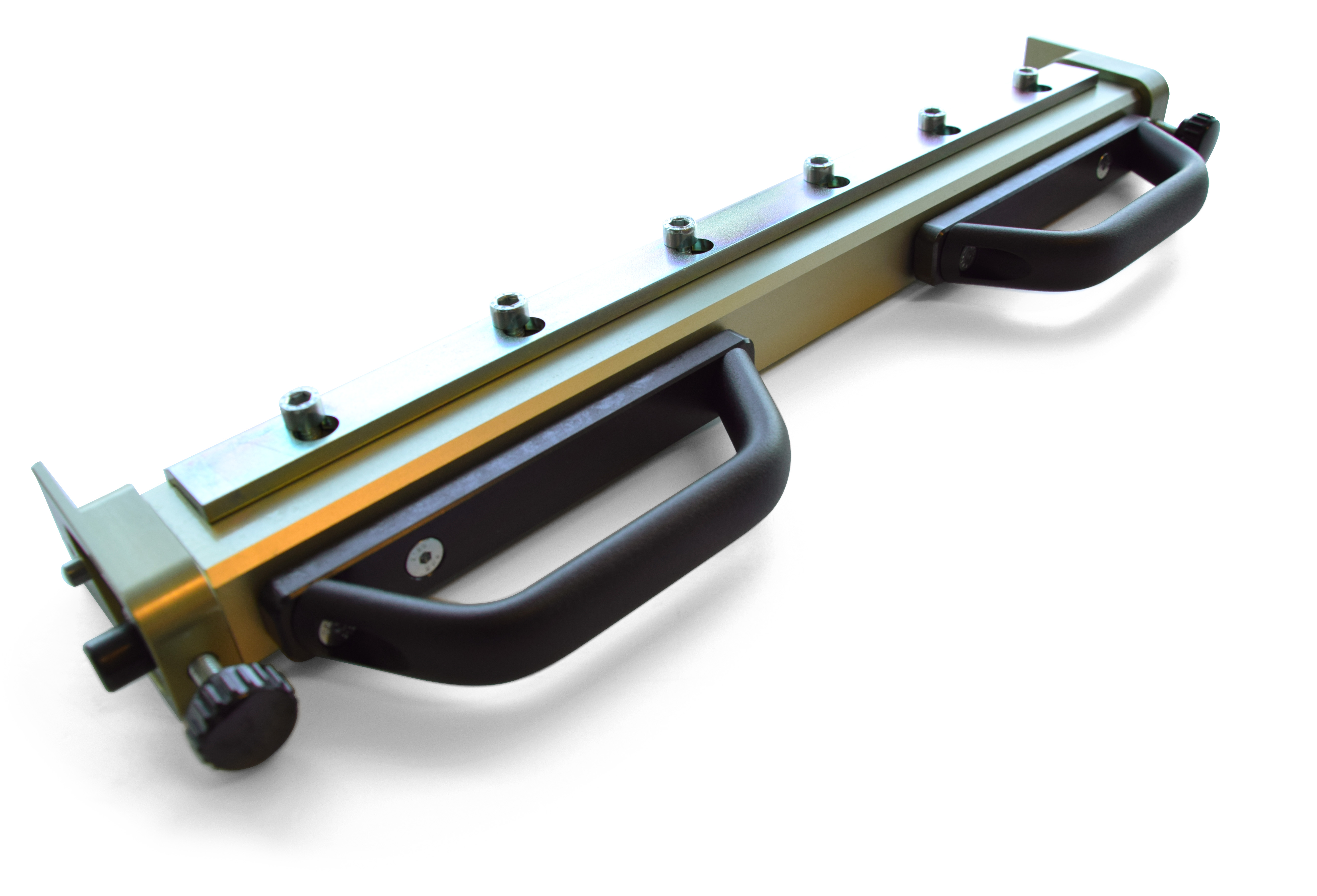 Potential issues
Potential issues
With so many different variables in the flexographic printing process, choosing the right doctor blade can help avoid potential issues such as:
- Ink spitting
- Blade selection (ink and anilox)
- Blade bounce
- Wrong blade angle
- Beveled edge towards or away from the anilox
- Blade pressure
- Nicks, wear or damage to the blade’s edge
- Blade thickness – too thick or too thin
These are some of the issues and things to think about when selecting a blade, or checking the blade setup for angle and correct edge towards the anilox. Your blade supplier can assist, or if you’re an MPS customer, one of our technical print experts is always happy to help.
Now I’ll explain in more detail three of the most common potential issues outlined above.
1. Ink spittingThis can be caused by a glazed surface on the anilox or an old and worn anilox. It can also be caused by using a thin blade with a thicker UV ink or ink build-up on the back of the blade, as the thin blade can flex and allow ink to pass.
It’s common for untrained printers to increase the blade pressure to try to eliminate ink spitting, but this can make things worse or have no effect.
A thicker beveled-edge blade is an exceptionally good and preferred option to prevent ink spitting. You could also try a thicker lamella blade edge to see if it helps, which is also common and works great on nearly all applications. Plastic blades can also help resolve the issue of ink spitting and are becoming more durable.
2. Wrong blade angle
This problem is more common on a doctor blade setup that has an adjustable angle. In the chamber blade setup with a fixed blade angle, it’s not common for the chamber to be adjustable (apart from pressure), so it’s not so much of an issue.
The blade at the wrong angle can prevent the blade from wiping excess ink off the anilox properly, or cause flexing which allows ink to pass through and flood the plate.
An angle of 30 degrees is most commonly used and is a good starting point; most blade and anilox manufacturing companies recommend this. The length of the blade will give a different angle degree so it’s recommended to use the press manufacturer’s specifications. Your R&D department can also help with different applications.
There are tools specifically designed for checking the anilox blade angle and are a good investment to prevent mistakes or help you start at the correct angle.
3. Nicks, wear or damage to the blade’s edgeDamaged doctor blades, especially blades with small nicks, are a problem that is easily missed.
This can cause streaking by letting ink pass through on to the anilox, the plate, and then the substrate. If your doctor blade is worn and has not been changed, you can lose the beveled edge. This will not give a good wipe and can also damage the anilox.
It’s best to check your blade before you install it in the press. To save time, it’s recommended to have spare doctor or chamber blades holders with pre-installed new blades for quick changeovers.
Your R&D department can also help solve issues and/or help determine if it’s a blade, anilox, ink or a press-related issue.
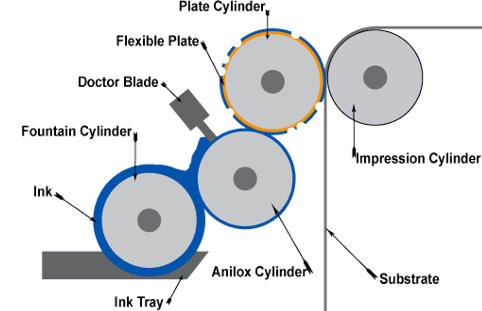 Blade installation
Blade installation
When installing your blade, whether it’s a doctor or chamber blade, the importance of correct installation is essential for the proper functioning.
This can be done in 3 easy steps:
1. Remove the old blade and make sure the surface where the blade sits is clean. The clamping surface needs to be free of wet and dry ink that can cause the blade to sit unevenly or skewed.
2. When installing the blade, make sure your beveled edge is facing the correct way. The most common direction is the beveled edge away from the anilox, giving a better wipe with a smaller surface area. Check that the blade is the correct height if required, and once it’s okay, you can tighten the bolts. Always work from the center outwards as this will help keep the blade flat and prevent wobble.
3. Hold the blade up and look down to see if it is straight. If okay, it’s ready to go. If the blade has any wobbles, loosen and re-tighten the bolts or check the blade holder. It’s important for the blade to be straight and able to apply even pressure over the anilox.
Following the 3 above steps is a simple method to ensure the blade is correctly mounted and ready to be used for the current job, in preparation for the next job, or as a back-up blade if needed.
Get in touch
This is not a definitive guide on doctor blades, it’s just based on my personal experience during my years as a printer and my willingness to help and share knowledge.
If this snippet was helpful in any way please leave a comment, or if you have any suggestions or questions contact me anytime. You can reach me via LinkedIn or via email k.marsh@mps4u.com.
My other label printing snippets are available here.